The best way to rank high is to try and get lots and lots of people view your submission. Add this link below to the HTML edit section of your own site to get exposure for your link and as many views as you can.
Simply replace the words 'ENTER YOUR URL HERE' with the URL of your submission here at Review'd (the one that ends in .HTML).
Can't find your submission? Use the Search Review'd tool located to the right to search for your site. Once located, click the link for you to copy and paste the URL. Any troubles, please contact us.
You can also click the "SHARE" button at the bottom of your submission and submit directly to social media, even your blogger or wordpress site. Remember to always share your post, the one that has .HTML at the end of the URL.
Why Rank High?
Everybody loves a top ten list. This list will be the most popular section for all users at Review'd, so you want to be ranked in the top.
The method just mentioned above is the best method, but there are four different ways that we recommend to rank your site:
Tweets
A 'Tweet' button will appear at the bottom of your listing. This button can be clicked for the link to be retweeted via Twitter by yourself or by other users.
The more Tweet's your post receives, the higher you could be in the Top Ten.
Simply Tweet your listing and ask others to retweet as well. A link from your blog will also help you greatly. These are some basic ways, but we don't want to share all the trade secrets now, do we?
Facebook Likes
A 'Like' button will appear at the bottom of your listing. This button can be clicked for the link to be liked via Facebook by yourself or by other users.
The more Likes your post receives, the higher you could be in the Top Ten.
Ask your Facebook friends to click Like on your listing! You can also link to it from your blog as well. Again, there are other methods, but see how you go working it out!
Views
The more times your listing is viewed, the higher you will be in the Top Ten. This is how many times your page is viewed, recorded via Google Analytics. The submission with the highest unique views will be at the top, followed by the next highest, and so on.
How do you rank high in this category? Spread the word of your listing via your blog, via Twitter, Facebook, any social media you can think of. Skywriting may be a bit expensive, so these options are a good start for now :-)
Google +1's
A '+1' button will appear at the bottom of your listing. This button can be clicked for the link to be liked via Google by yourself or by other users.
The more +1's your post receives, the higher you could be in the Top Ten.
Ask you friends to click the +1 button via your blog or social media. You may need to have a Google account to be able to do it however. There is also some difficulty having the button to work with the Internet Explorer browser. Google is still in testing stage with their +1 tool, so we're certain there wont be issues with it in the coming weeks.
Good luck! Hopefully you can get your linking ranking high!
Hint: before sharing, make sure the URL you are on right now ends in 'HTML', otherwise click the post header and then share. This way, the post you like gets shared the most!


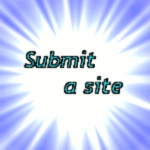

No comments:
Post a Comment